Questa è una vecchia versione del documento!
Graphical User Interface
This page shows how to connect to the gui.hpc.unipr.it server using Remote Desktop Protocol (RDP).
Microsoft Windows 10 (client)
Install the FortiClient VPN.
Activate the VPN connection:
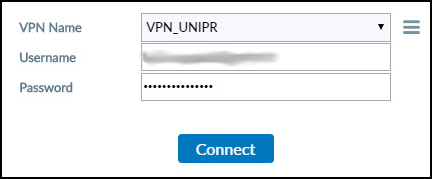
VPN connection activated:
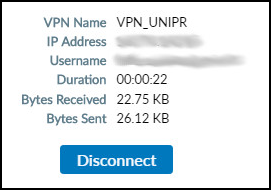
Connect to the gui.hpc.unipr.it server:
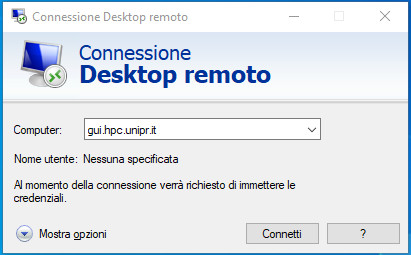
Insert username and password:
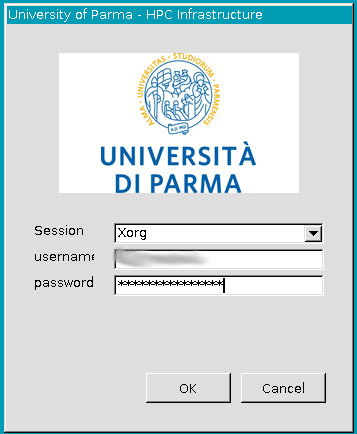
Here is the GNOME Desktop with a solid color background:
Press the right button and select "Open Terminal":
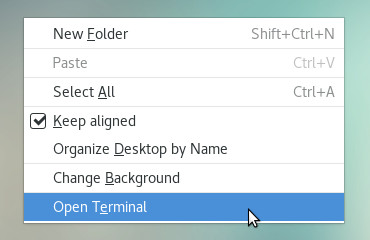
To disconnect from the "Remote Desktop", press the shutdown button (top right) then on the username and finally on "Log Out":
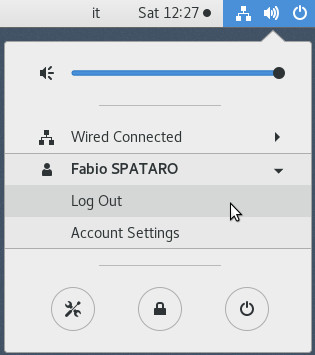
Confirm with "Log Out":
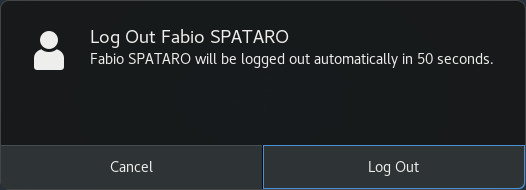
Linux (client)
Install an X11 Remote Desktop Protocol (RDP) client like xfreerdp which is part of the FreeRDP project.
Install the FortiClient VPN.
Activate the VPN connection.
Connect to the gui.hpc.unipr.it server:
xfreerdp \ /u:<username> \ /size:1440x900 \ /v:gui.hpc.unipr.it \ /port:3389 \ /clipboard \ /gdi:hw \ /bpp:24 \ /fonts \ /cert-ignore
Mac (client)
Use Microsoft Remote Desktop for Mac to connect to a remote PC or virtual apps and desktops.

